The most used social messaging app in the world, WhatsApp keeps doing something new every day to keep its users engaged. WhatsApp tries to improve the user experience by making small changes to the app almost every week. A few days ago, WhatsApp launched a new feature for its users. Now this app owned by Meta has come up with a feature that is very useful for every user. Now unknown calls can be silenced on WhatsApp. This feature has been launched to protect users from unknown callers.
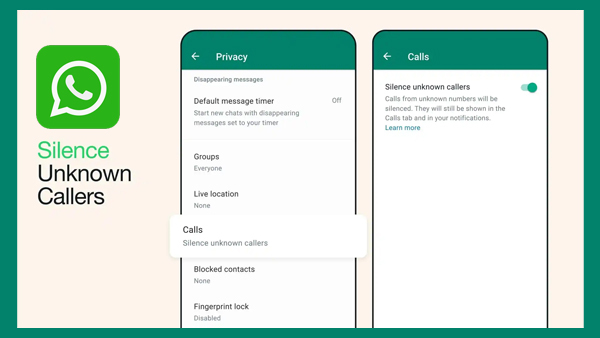
The Silence Unknown Callers feature is specially designed to give users more control over incoming calls to preserve the privacy of WhatsApp users. This is a primary function that automatically filters spam calls, scam calls or calls from unknown people.
This feature adds another layer to the security of the users. When this feature is active, users will not be disturbed by ringing unknown or spam calls. However, such calls will be visible in the call log of the WhatsApp app. Due to which the users can later see it and decide whether to return the call or not to pick up if the call comes again.
If you also want to take advantage of this new and useful silence call feature of WhatsApp, just follow the steps given below.
Step 1: First, open the WhatsApp app on your phone.
Step 2: Now go to settings menu of WhatsApp app.
Note that in the Android version you have to click on the three dots appearing at the top right to go to the settings menu. While in iOS you will find the settings option at the bottom left corner.
Step 3: Now click on the option named Privacy here.
Step 4: Here you will find the Calls option, tap on it and click on the Silence Unknown Callers feature.
That’s it, just by doing this, the Silence Unknown Callers feature will be activated in your WhatsApp app. After turning on this feature, whenever a call comes from an unknown number on your WhatsApp app, its ring will be automatically silenced. Later you can also report such spam or scam calls.
Best Mobiles in India
-

36,599
-

39,999
-

38,990
-

1,29,900
-

79,990
-

38,900
-

18,999
-

19,300
-

69,999
-

1,09,999
-

1,19,900
-

21,999
-

1,29,900
-

12,999
-

44,999
-

15,999
-

7,332
-

17,091
-

7,999
-

8,999
-

45,835
-

77,935
-

48,030
-

29,616
-

57,999
-

12,670
-

79,470
How to silence unknown or spam calls on WhatsApp








