How to Build a Website from Scratch
Are you ready to embark on the exciting journey of creating your own website? In this comprehensive step-by-step guide, we’ll walk you through the entire process of building a website, even if you’re a complete beginner. You won’t need any expensive tools or prior coding knowledge. So, grab a cup of coffee or tea and let’s get started.
Choose a Domain Name
Every website needs a name, just like a house needs an address. Your domain name is your website’s address on the internet. Here are some tips for selecting the perfect domain name:
– If it’s a business website, match your domain name to your company name.
– For a personal blog, consider using your full name as the domain.
– Aim for a .com domain if possible, as it’s widely recognized.
You can use online tools to check the availability of your desired domain name.
Step 2: Get a Web Hosting Account
In addition to a domain name, you’ll need web hosting. Web hosting is like the foundation for your website. We recommend Hostinger for beginners. Hosting provides you with flexibility and a wide range of options for building and monetizing your site. Unlike website builders, web hosting allows you to use various free website-building tools like WordPress.
Choosing the right web host is crucial, especially if you plan to monetize your website. Hostinger, for instance, offers 90+ free website-building tools and is cost-effective.
Step 3: Set Up Your Website
Now that you have your domain and hosting, it’s time to set up your website. We’ll use WordPress, a user-friendly and popular website builder. Here’s how to do it:
– Log in to your web hosting account.
– Install WordPress via your hosting provider’s dashboard.
– Configure basic site information like title, email, username, and password.
WordPress powers over 40% of all websites on the internet, making it a popular choice for beginners.
Step 4: Design Your Website
Designing your website is a crucial step in making it visually appealing and engaging. With WordPress, it’s easy to customize the theme, layout, colors, and fonts. You can select from various themes and activate the one that suits your website best. There’s also an option to change the theme if you’re not satisfied.
Step 5: Create Website Structure and Add Pages
Next, you’ll need to create a structure for your website by adding essential pages. Typical pages include the homepage, about us, contact page, services/products, blog, gallery, and testimonials/reviews. Make sure to include these in your website’s navigation menu to help visitors easily access them.
To add pages, go to your WordPress dashboard and select “Pages.” Click “Add New” and use the block editor to create and format your content.
Step 6: Add a Logo and a Favicon
Give your website a unique identity by adding a logo and a favicon. Your logo represents your brand, while the favicon is the small image that appears next to your website’s name in the browser’s URL bar.
To add a logo and favicon:
– Go to “Appearance” in the WordPress dashboard.
– Click “Customize” and then “Site Identity.”
– Upload your logo under the “Logo” section.
– Upload your favicon under the “Site Icon” section.
Congratulations, Your Website Is Live!
You’ve successfully created your website from scratch. If you encounter any difficulties or need assistance, feel free to reach out. Additionally, don’t forget to connect your website to Google Search Console to track visitor data and gain insights into your website’s performance.
Building a website doesn’t have to be complicated or expensive. With this guide, you’ve taken the first step toward establishing your online presence. If you have any questions or need further guidance, don’t hesitate to contact us.
Step 7: Optimizing Your Website
Now that your website is live, it’s time to optimize it for the best performance and user experience. Here are some essential steps to ensure your website is in top shape:
SEO (Search Engine Optimization)
Optimizing your website for search engines is crucial for attracting organic traffic. To improve your website’s SEO:
– Install an SEO plugin like Yoast SEO for WordPress.
– Create high-quality, keyword-rich content that provides value to your audience.
– Use descriptive titles, meta descriptions, and alt text for images.
– Build backlinks from reputable websites to increase your site’s authority.
Mobile Responsiveness
Ensure your website is mobile-responsive, as a significant portion of internet users access websites on their mobile devices. Most website builders and themes are mobile-friendly, but it’s essential to double-check.
Page Speed
A fast-loading website is vital for retaining visitors and improving your search engine rankings. Use tools like Google PageSpeed Insights to analyze and optimize your website’s speed.
Security
Protect your website from cyber threats by installing a security plugin and keeping all software and plugins up to date. Regularly backup your website to prevent data loss.
Analytics
Set up website analytics to track your site’s performance. Google Analytics is an excellent tool to monitor traffic, user behavior, and more. It provides valuable insights for making data-driven decisions.
Step 8: Content Creation and Marketing
Regularly update your website with fresh and engaging content to keep your audience coming back. Content marketing is a powerful way to connect with your target audience and build your online presence.
Consider the following content types:
– Blog posts
– Videos
– Infographics
– E-books
– Podcasts
Promote your content on social media and other online platforms to increase your website’s visibility.
Step 9: Monetization
If you plan to generate income from your website, explore different monetization options. Some popular methods include:
– Affiliate marketing
– Google AdSense
– Selling products or services
– Sponsored content
– Membership subscriptions
Choose the monetization strategies that align with your website’s goals and target audience.
Step 10: Regular Maintenance
A successful website requires ongoing maintenance. Regularly update your content, check for broken links, and ensure your website’s software is up to date. Respond to user comments and inquiries promptly to build a community around your website.
Final Thoughts
Creating a website from scratch is a rewarding endeavor that allows you to establish an online presence and connect with a global audience. While the initial setup may seem daunting, following this step-by-step guide can simplify the process, even for beginners.
Remember that your website is a dynamic entity that can evolve over time. Continuously seek ways to improve and enhance your online presence. With dedication and the right strategies, your website can become a valuable asset for personal branding, business growth, or sharing your passion with the world.
If you have any questions or need further assistance on your website-building journey, don’t hesitate to reach out. We’re here to help you succeed in the online world.
- Why Every Business Needs a Website in 2026
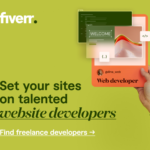
- Netflix Rom-Com Based on Bestselling Novel

- General Hospital Fans Want Drew’s Storyline to End After Shooter Reveal
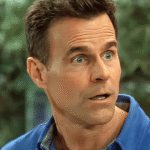
- The Odyssey’s Matt Damon Reveals How Much Weight He Lost for Odysseus

- Trump withdraws US from dozens of international and UN entities

- Taylor Swift Reveals Elizabeth Taylor’s Estate’s Reaction to The Life of a Showgirl Song
